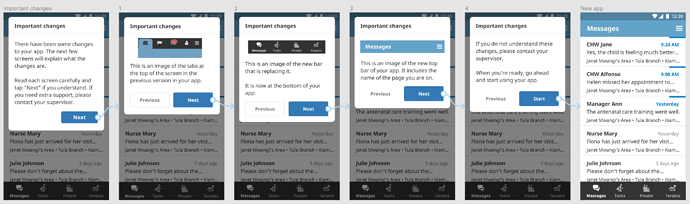We’ve heard that it’s difficult to upgrade to a newer version of the CHT when there are UI/UX changes due to the in-person training costs associated with it.
Our team has been exploring different ways to solve for this opportunity, including remote group learning and in-app training tasks, and have most recently been conducting usability testing around upgrade cards.
Upgrade cards are cards that users will see on upgrade to explain what has changed in their app. They will include images and brief descriptions for each change and will instruct users to contact their supervisor for support if necessary.
We’ve tested a few design iterations with users (nurses, supervisors, administrators) and are feeling confident in our latest version, however, we would love to get our prototype in front of the eyes of more CHWs.
Our intention is that this feature might be a cost and labour effective way to support the learnability of the CHT’s UI/UX, and program workflow and configuration changes as well.
If anyone is interested in joining and contributing to this initiative, please leave a comment!