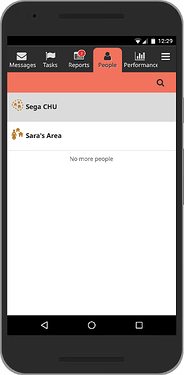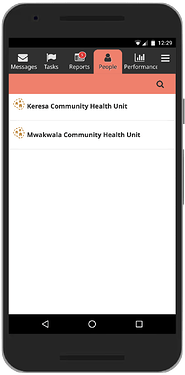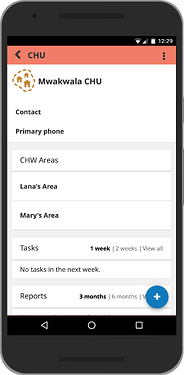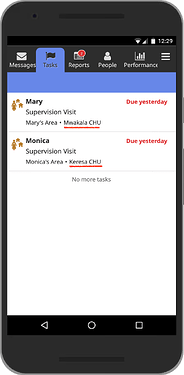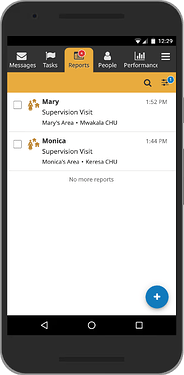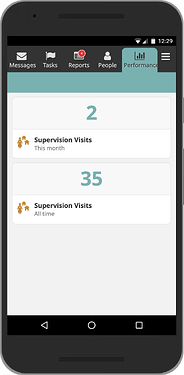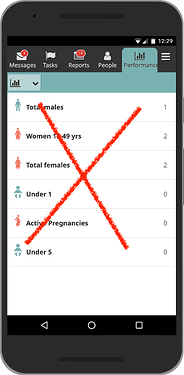(Update: This feature has been released and is available in 4.9.0)
We are currently working on a feature that will allow Supervisors to manage multiple areas. You can follow along on the progress and see more details here.
The changes are subtle and only apply to users who are assigned multiple areas; nothing changes for users who have only one area assigned to them. Below is a look at how the changes will affect the user interface for Supervisors with multiple areas.
If you have any questions or concers, please do not hesitate to ask!
Contacts Page | List View
Normally when a Supervisor is assigned to one Area (we’ll use Community Health Units or “CHU” in the examples), they see that CHU at the top of the list and then all the CHW Areas listed below. The screenshot on the left illustrates this scenario. The Supervisor is assigned to Sega CHU only.
For Supervisors with multiple CHUs, they will see only their assigned CHUs in this list. To find the CHW they are looking for, they can select the desired CHU and will see the list of CHW Areas in the Detail View. The screenshot on the right illustrates the List View that Supervisors will see. This Supervisor is assigned to Keresa CHU and Mwakwala CHU.
Contacts Page | Detail View
For Supervisors with multiple CHUs, they’ll see the list of CHW Areas on the Detail View of the CHU.
Tasks Page | List View
For Supervisors with multiple CHUs, the Tasks Page will show Tasks for all CHWs intermingled. The “Breadcrumbs” (underlined in red, for illustration purposes only) will help Supervisors know which CHU the CHW belongs to.
Reports Page | List View
For Supervisors with multiple CHUs, the Reports Page will show Reports for all CHWs intermingled. The “Breadcrumbs” will help Supervisors know which CHU the CHW belongs to, and can also filter as necessary.
Targets
No changes were made for personal Targets, they will continue to work as usual. For users with multiple CHUs, Aggregate Targets have been disabled and will be handled in a future release.
Messages
Similar to Tasks and Reports, Supervisors with multiple CHUs will see all Messages intermingled together, with the CHU in the list of Breadcrumbs.