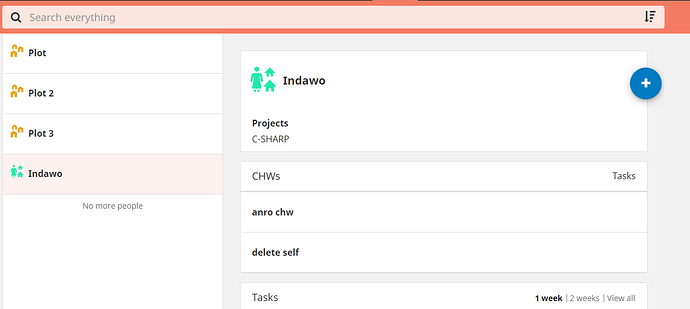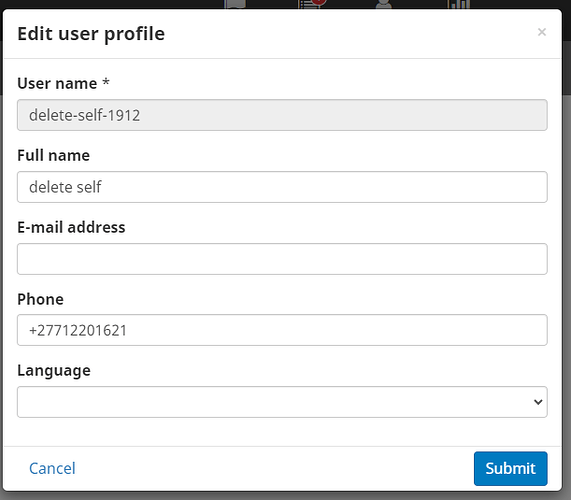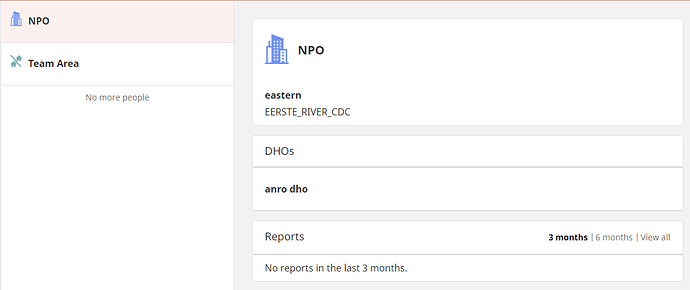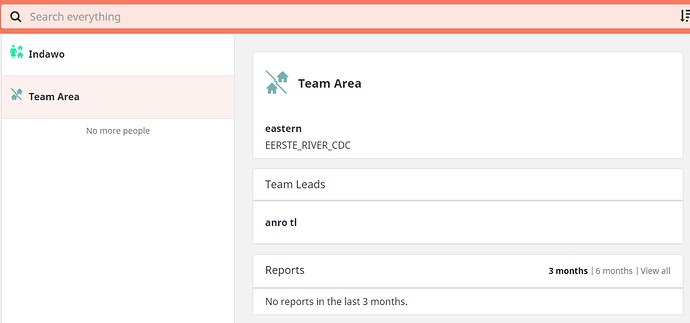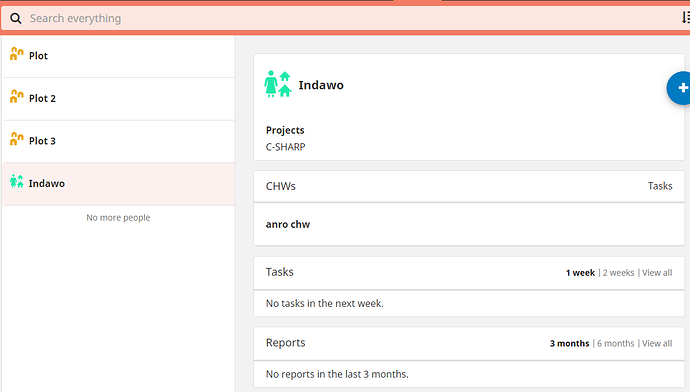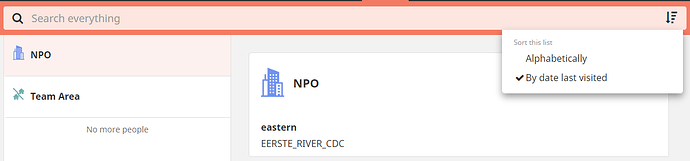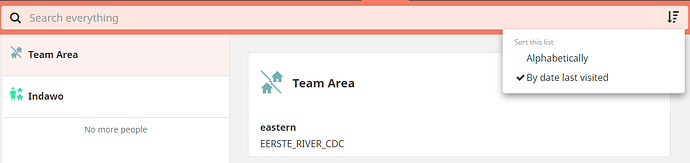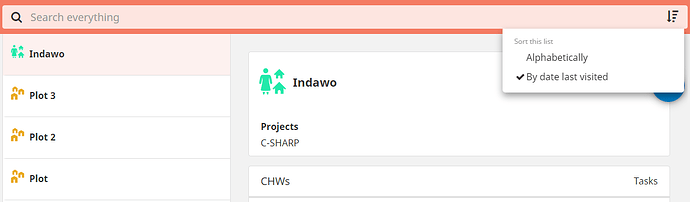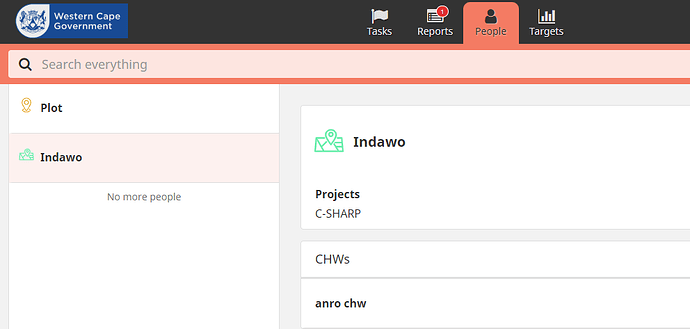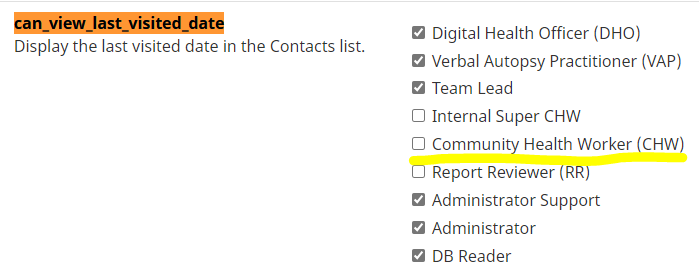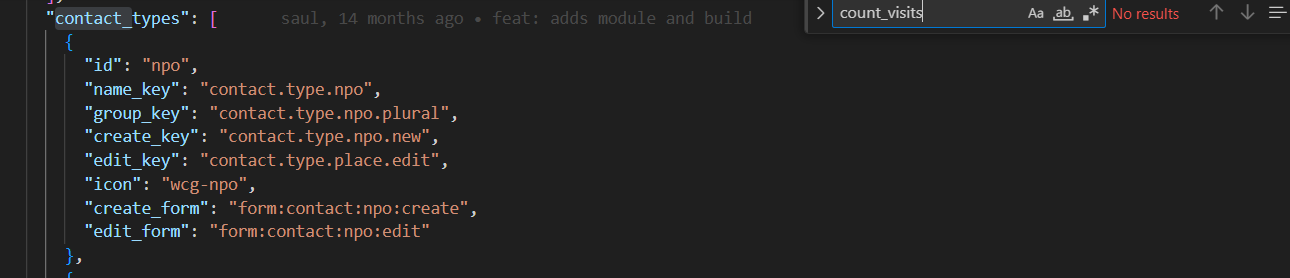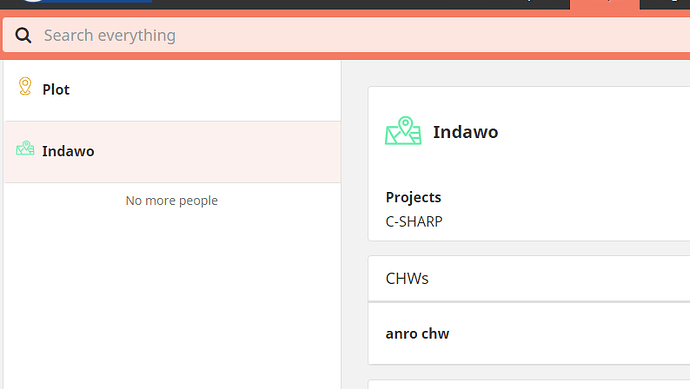The CHWs are offline users.
That’s interesting, as in our runs the CHWs have always been able to see their peers.
See below screenshots where I logged in as a test CHW:
Do you believe this could be a fundamental fault in our hierarchy?
Our hierarchy structure is as follows
- NPO
a) District health office (DHO)
- Team Area
a) Team Lead
- Indawo
a) CHW
- Plot/Location
- Household
a) Household member
Our hierarchy in code:
"place_hierarchy_types": [
"npo",
"team_area",
"indawo",
"dwelling",
"household"
],
"contact_types": [
{
"id": "npo",
"name_key": "contact.type.npo",
"group_key": "contact.type.npo.plural",
"create_key": "contact.type.npo.new",
"edit_key": "contact.type.place.edit",
"icon": "wcg-npo",
"create_form": "form:contact:npo:create",
"edit_form": "form:contact:npo:edit"
},
{
"id": "dho",
"name_key": "contact.type.dho",
"group_key": "contact.type.dho.plural",
"create_key": "contact.type.dho.new",
"edit_key": "contact.type.dho.edit",
"primary_contact_key": "contact.type.dho-primary",
"parents": [
"npo"
],
"icon": "wcg-dho",
"create_form": "form:contact:dho:create",
"edit_form": "form:contact:dho:edit",
"person": true
},
{
"id": "team_area",
"name_key": "contact.type.team_area",
"group_key": "contact.type.team_area.plural",
"create_key": "contact.type.team_area.new",
"edit_key": "contact.type.place.edit",
"parents": [
"npo"
],
"icon": "wcg-team_area",
"create_form": "form:contact:team_area:create",
"edit_form": "form:contact:team_area:edit"
},
{
"id": "team_lead",
"name_key": "contact.type.team_lead",
"group_key": "contact.type.team_lead.plural",
"create_key": "contact.type.team_lead.new",
"edit_key": "contact.type.team_lead.edit",
"primary_contact_key": "contact.type.team_lead-primary",
"parents": [
"team_area"
],
"icon": "wcg-team_lead",
"create_form": "form:contact:team_lead:create",
"edit_form": "form:contact:team_lead:edit",
"person": true
},
{
"id": "indawo",
"name_key": "contact.type.indawo",
"group_key": "contact.type.indawo.plural",
"create_key": "contact.type.indawo.new",
"edit_key": "contact.type.place.edit",
"parents": [
"team_area"
],
"icon": "wcg-indawo",
"create_form": "form:contact:indawo:create",
"edit_form": "form:contact:indawo:edit"
},
{
"id": "chw",
"name_key": "contact.type.chw",
"group_key": "contact.type.chw.plural",
"create_key": "contact.type.chw.new",
"edit_key": "contact.type.chw.edit",
"primary_contact_key": "contact.type.chw-primary",
"parents": [
"indawo"
],
"icon": "wcg-chw",
"create_form": "form:contact:chw:create",
"edit_form": "form:contact:chw:edit",
"person": true
},
{
"id": "dwelling",
"name_key": "contact.type.dwelling",
"group_key": "contact.type.dwelling.plural",
"create_key": "contact.type.dwelling.new",
"edit_key": "contact.type.place.edit",
"parents": [
"indawo"
],
"icon": "wcg-dwelling",
"create_form": "form:contact:dwelling:create",
"edit_form": "form:contact:dwelling:edit"
},
{
"id": "household",
"name_key": "contact.type.household",
"group_key": "contact.type.household.plural",
"create_key": "contact.type.household.new",
"edit_key": "contact.type.household.edit",
"parents": [
"dwelling"
],
"icon": "wcg-household",
"create_form": "form:contact:household:create",
"edit_form": "form:contact:household:edit",
"count_visits": true
},
{
"id": "hhm",
"name_key": "contact.type.hhm",
"group_key": "contact.type.hhm.plural",
"create_key": "contact.type.hhm.new",
"edit_key": "contact.type.hhm.edit",
"primary_contact_key": "contact.type.hhm-primary",
"parents": [
"household"
],
"icon": "wcg-hhm",
"create_form": "form:contact:hhm:create",
"edit_form": "form:contact:hhm:edit",
"person": true
}
]