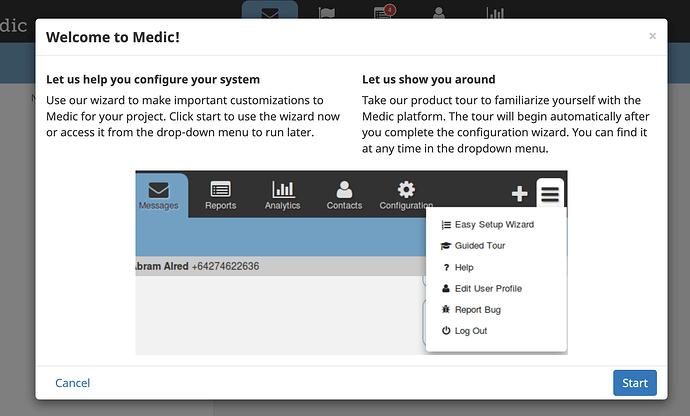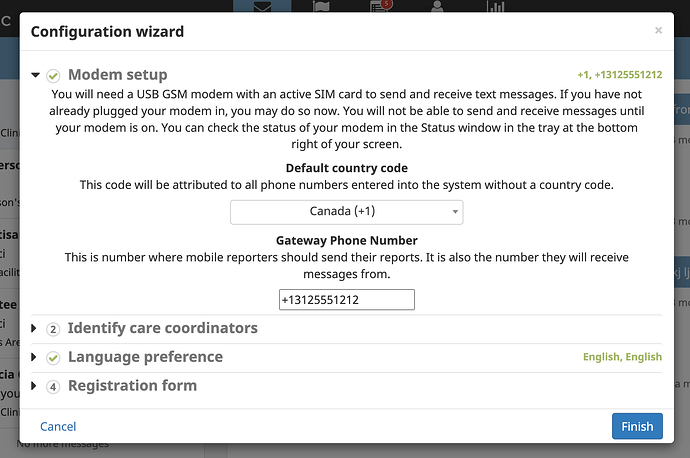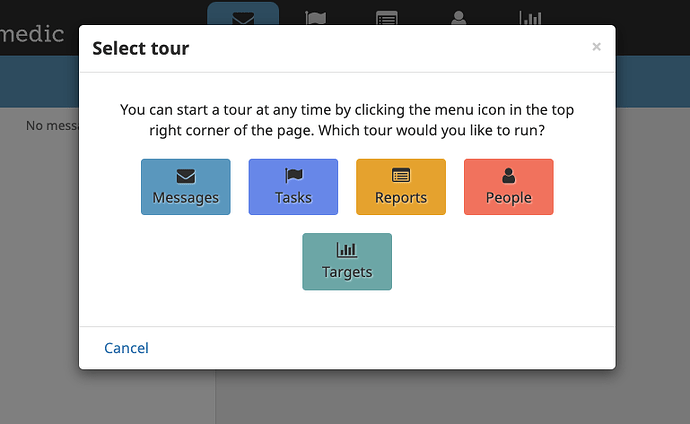We are removing the Welcome Screen, Configuration Wizard, and Guided Tour. These screens are either infrequently accessed, no longer as relevant as relevant as they once were, or in need of updates but using abandoned libraries. See below for more details and let us know if you have any concerns.
Welcome Screen
The “Welcome Screen” was shown the first time a user logged in to the CHT. It was only shown if setup_complete was false. Most projects (including the default config) purposely set the setup_complete property to true prior to deployment so the screen would not be shown to any users.
The removal of this screen is being tracked in issue #8185.
Configuration Wizard
The “Configuration Wizard” was shown the first time a user with the can_configure permission logged in and setup_complete was false. Most of the steps in the wizard are no longer useful (more context here) and projects configured app_settings to skip this anyway so it was not being used.
The removal of this screen is being tracked in issue #8190.
Guided Tour
The “Guided Tour” was a step by step generic tour through the app. It was shown the first time a user logged in and was also accessible from the menu drawer.
While we recognize remotely accessible training is a very useful and desirable feature, there are a couple of reasons we are removing the current guided tour:
- The bootstrap library used for the tour is no longer being maintained
- When seeing the “first time” tour, users don’t have any data on their devices so the tour points at empty content
- There were many known issues with the tour and it needed to be updated to accommodate for the recent updates to the user interface but it didn’t make sense to invest too much in fixing these since the bootstrap library is no longer being maintained
- There are other methods of doing remote onboarding and training in the CHT
The removal of this screen is being tracked in issue #8185.