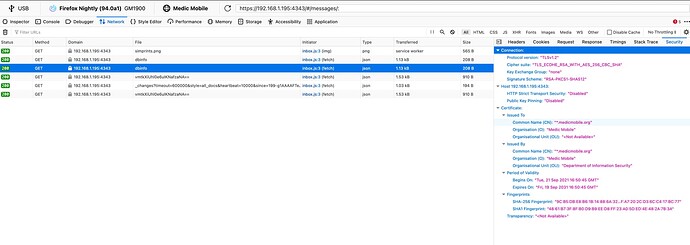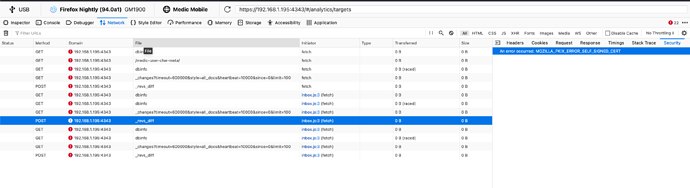Background Information
We currently have more than 50 new implementations of CHT across the country with further scaleup likely from October 2021 when care and treatment partners will have renewed grants.
Issue
Whereas we pride in the new implementations, they have all reported the inability to synchronize data between mobile devices and (CHT) server after the initial setup. The browser cache must be cleared to allow for fresh setup of the application and that leads to data loss. The 3 pilot health facilities must clear browser cache at regular intervals (every morning) as a workaround to the problem although that has not worked for the new implementations.
We have been in touch with the implementations and our team was able to reproduce the issue with a local instance of CHT. Kindly find the screenshots showing the errors for
Summary
This text will be hidden
review. We look forward to your guidance and a possible short-term workaround even as we plan for a long term solution.
Please use the below procedure to reproduce the issue.
- Install firefox browser in a mobile device i.e. phone, tablet
- Connect to a locally hosted CHT and have data synchronize for offline data capture- typical of our health facilities
- Disconnect the mobile device from network and enter a few forms
- Reconnect the mobile device to the network and attempt synchronizing data to the server
@antony