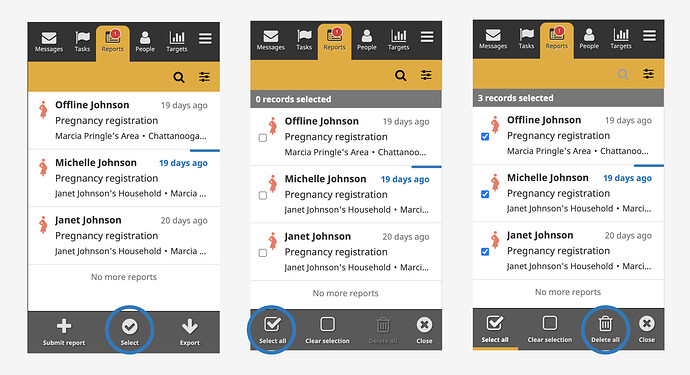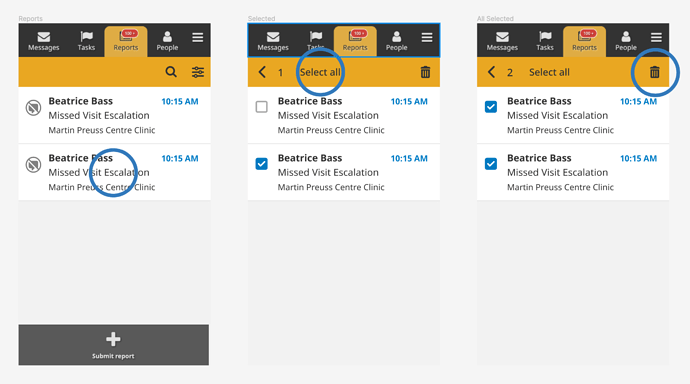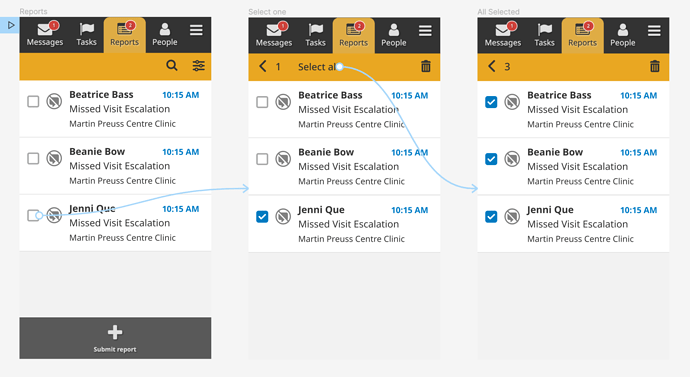As the next step of our UI evolution, we are updating the Bulk Select and Delete feature on Reports tab, continuing to remove items from the action bar.
The current functionality is to open the Select mode, tapping on Select All, and Delete All.
To align ourselves more closely with Material Design and other Android mobile experiences, our proposed functionality to tap and hold a report to select it and to open the Select mode, tap Select All in the top bar, and Delete.
Questions, comments and feedback encouraged!
EDIT:
While further exploring considerations of this functionality, using long tap on the CHT in the browser opens the hyperlink menu, making it a different experience than the Android app. We have since updated the designs to always have the checkboxes visible to maintain a consistent experience across platforms.