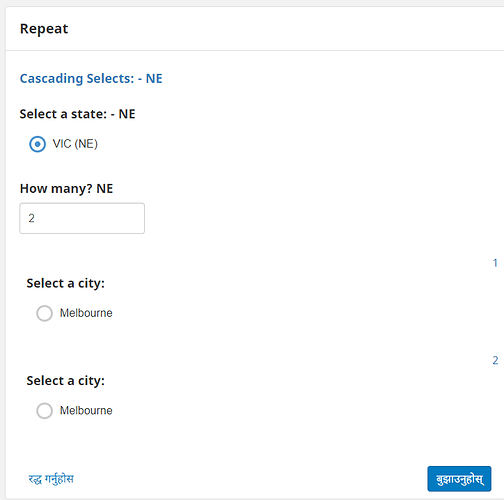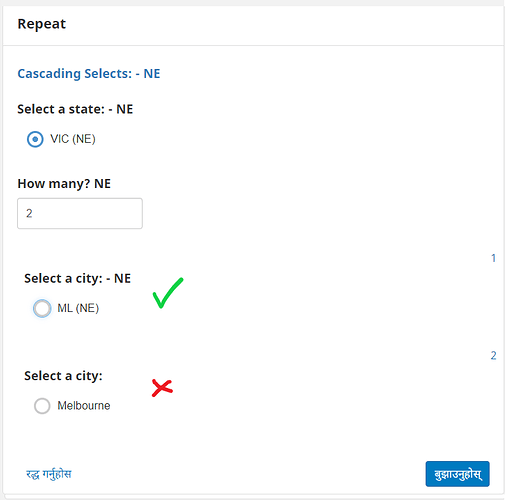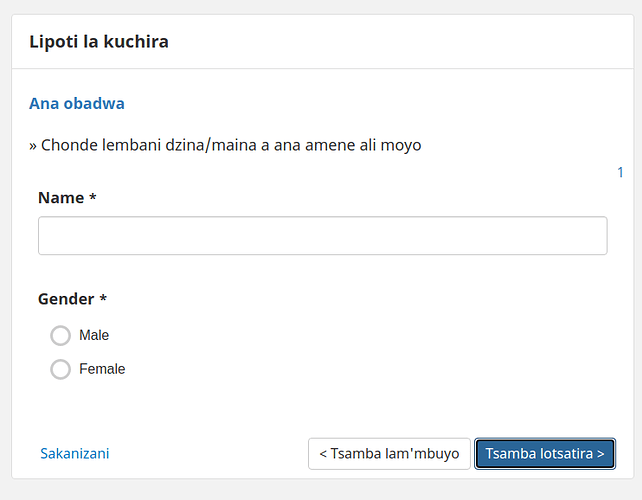Describe the Bug
When using a repeat group with the repeat count set to a dynamic field, the text inside the repeat group appears in English even though the language is set to Nepali.
How To Reproduce The Issue
- Add an integer field
- Create a repeat group
- Set
repeat_countto the integer from step 1 - Add at least two languages:
enandne - Set the CHT app language to
ne - Open the form in CHT and enter an integer
- The repeat section is now visible but the content is in
en
Expected Behavior
The content inside the repeat section should be in ne.
Screenshots
Environment
- Instance: Local
- Browser: Chrome
- Client platform: Windows
- App: webapp
- Version: 3.14.0 (working fine on 3.13.0)
Additional Context
- The language it picks inside the repeat section seems to be alphabetically the first one from the form labels. e.g. If it is
label:enandlabel:ne, it picksen. But if it islabel:neandlabel:nf, it picksne. - If you set a default value for the count, it shows the correct language for the repeats loaded at first. If you increase the count, the subsequent repeats fall back to incorrect language.
- It works fine when using repeats without specifying the count (using + button)
- The form used above is available here.
Thanks to @sahaniarun for confirming that it was working in 3.9.0 and broke after updating to the newer version.