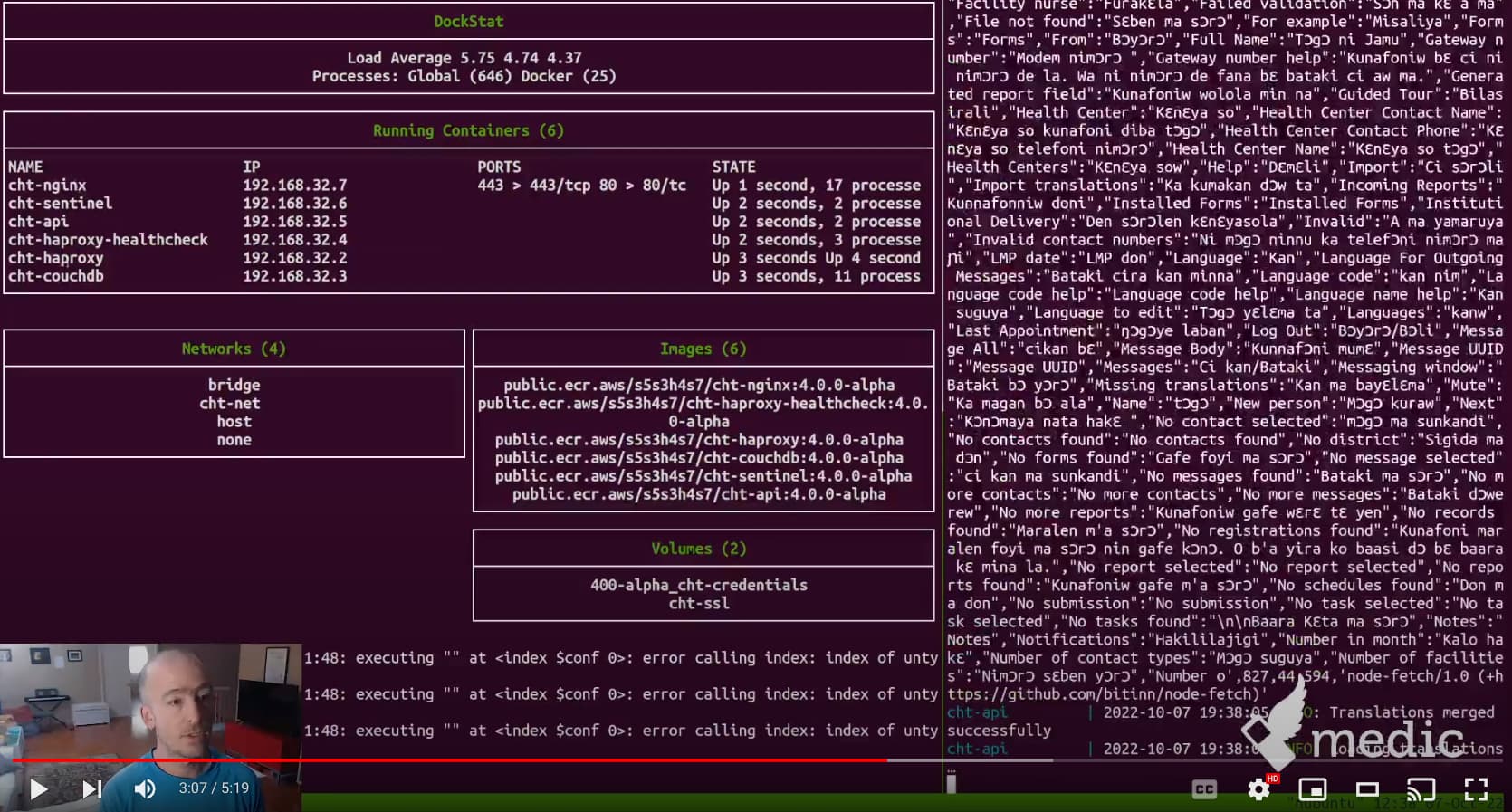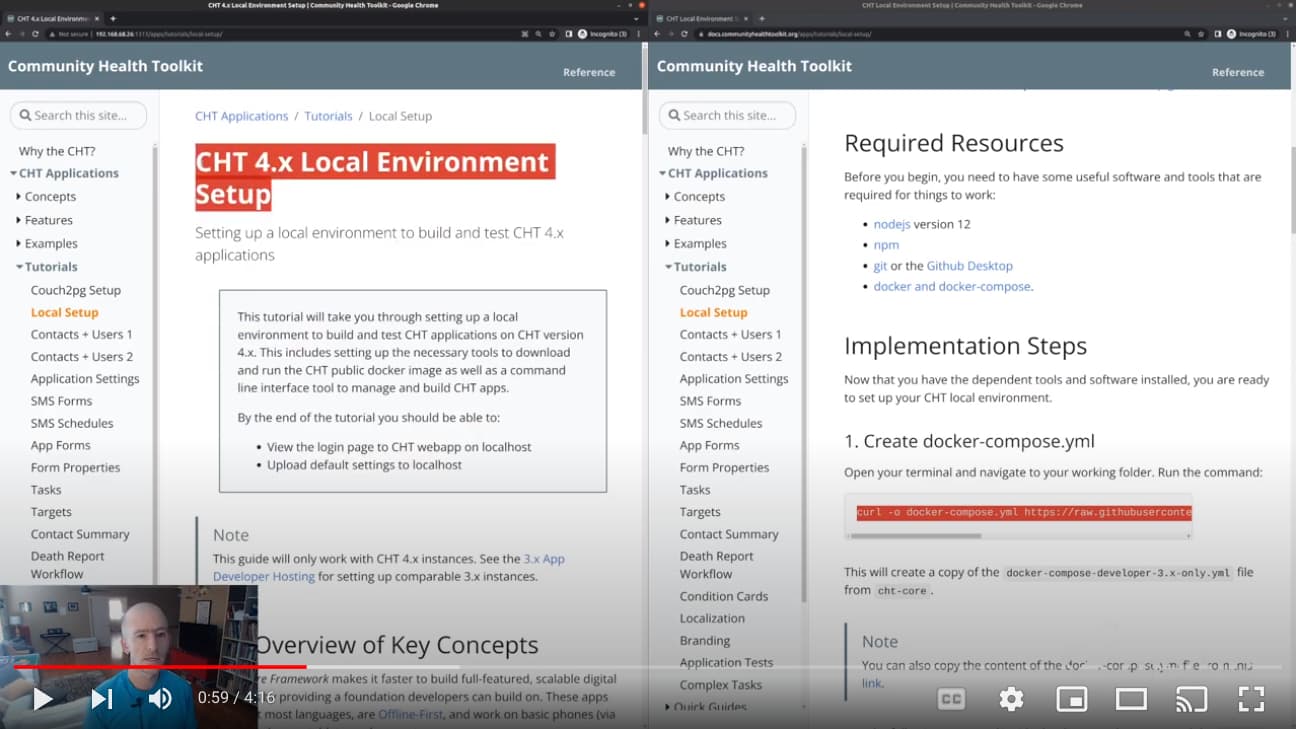Medic is hard at work on CHT 4.0.0 (see here and here) and there’s been some important updates that we wanted to share.
-
We’ve just published a " Preparing to upgrade to CHT 4.0" guide. This guide walks you through, in very specific technical detail, the steps to ensure you’re prepared for the upgrade. The key items are:
- Upgrade CHT Android 1.0.0 or later
- Use the latest
cht-conf - Test your app’s forms in the uplifted Enketo - this can be done easily with your 3.x development instance today
-
The Medic Core Engineering and SRE teams have merged CHT 4.0.0 to the
masterbranch in the public GitHub repository. Some of you noticed a few things were amiss - thank you! More importantly, this means that Medic teammates are working very hard on CHT 4.0.0 and that the public can start to see the fruits of our efforts. -
To this end, just yesterday, the CHT 4.0.0 Docker compose images for the Alpha version were made public. This means you can try out CHT 4.0.0 Alpha today! This is an Alpha release - do not run this in production. There’s just two steps:
- Run these two
curlcommands to download the two compose files:
curl -s -o docker-compose_cht-core.yml https://staging.dev.medicmobile.org/_couch/builds/medic%3Amedic%3Amaster/docker-compose%2Fcht-core.yml && curl -s -o docker-compose_cht-couchdb.yml https://staging.dev.medicmobile.org/_couch/builds/medic%3Amedic%3Amaster/docker-compose%2Fcht-couchdb.yml - Run this
docker-composecommand to start everything up:
COUCHDB_PASSWORD=password COUCHDB_USER=medic docker-compose -f docker-compose_cht-core.yml -f docker-compose_cht-couchdb.yml up
- Run these two
If you go to https://localhost, after you accept the self signed cert, you can log in with user medic and password password.
To see an example of what this looks, here’s 5 min video of me going from nothing to full CHT 4.0.0 Alpha instance.