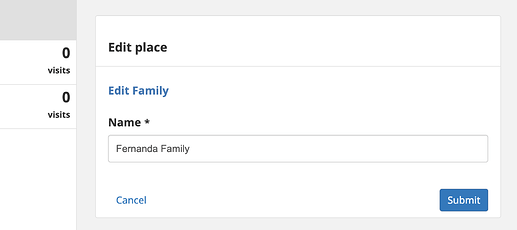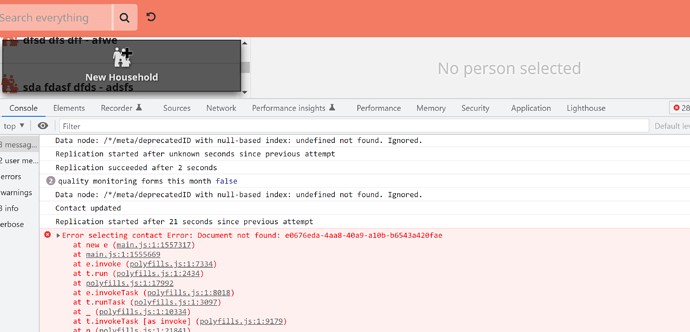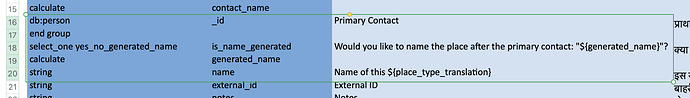During the roundup call today there was a question about changing the primary contact of a household. Below is a short video illustrating how this is done… and you can find the “Edit” form here as a reference. Feel free to join the discussion here if you have more questions or comments about this. (cc: @Kymoraa)
Thank you for sharing this @michael
I tried this on my end, but unfortunately when I click on edit a family, I don’t get those options. This is what I have instead. Just the option to change the name.
I am on an instance that has been upgraded to v3.16.
Hi @michael,
I am using this form to edit the household on version 3.13.
When I hit submit, the form disappears from the UI and I get the following error on my console wbich indicates that the household which was being edited no longer exists.
@Kymoraa you would have to update your form. Check out the “PLACE_TYPE-edit.xls” form in the directory I linked above… You’ll notice it supports editing the Primary Contact.
Thank you @michael
I had missed the link to the edit form you shared. I will be trying it with the changes suggested ![]()
@iesmail did you load the entire default config or did you just pick up the clinic-edit form and load that onto an existing environment? Or maybe you at least used the corresponding clinic-create form?
@michael, I just picked up place-type-edit and made the following changes.
- Change calculate field on line 35 to
clinic. - Change the calculate field on line 37 to
clinic. - Change the
form_idunder settings tocontact:clinic:edit