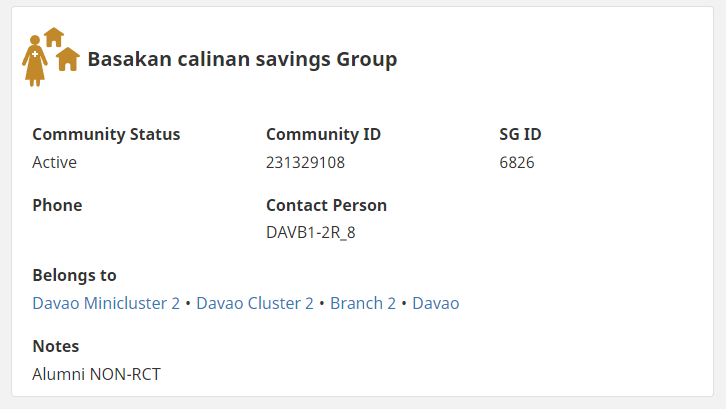Hi,
we have a situation right now that there are times that the preload of data to the app was incorrect, like this one.
On this one, we uploaded it under
But, one of my colleage said that this data should be fall under Davao Branch 1, so means that:
Davao Minicluster 1
But, based on this documentation , Offline users need to clear cache first and the resync again.
There are some offline users doesn’t know that process, So, I am wondering if there were faster and safer way to do this?
Can I do something like this on the code?
cht --instance= move-contacts – --contacts=[Davao Minicluster 2, Davao Cluster 2, Davao Branch 2] – parent=[Davao Minicluster 1, Davao Cluster 1, Davao Branch 1]
then
cht --local upload-docs – --docDirectoryPath=my_folder
within ‘[’ and ‘]’ are uuids for the locatoin.
Is this possible,??
diana
September 27, 2023, 5:25am
3
Hi @Marcelo_De_Guzman
move-contacts is the right approach if your contacts are under the incorrect hierarchy. Your offline users will still need to resync after you move the contacts.
Marcelo_De_Guzman:
cht --instance= move-contacts – --contacts=[Davao Minicluster 2, Davao Cluster 2, Davao Branch 2] – parent=[Davao Minicluster 1, Davao Cluster 1, Davao Branch 1]
Thanks @diana ,
So, I can do this one, right ? my command is correct? for the contacts, It has 3 parent before the said document to be move on another location.
cht --instance= move-contacts – --contacts=[Davao Minicluster 2, Davao Cluster 2, Davao Branch 2] – parent=[Davao Minicluster 1, Davao Cluster 1, Davao Branch 1].
And also, I am trying this on the localhost, but it was not working, it was just like working with the online data only/.
diana
September 27, 2023, 6:15am
5
Hi @Marcelo_De_Guzman
Please follow the documentation here
You need to use uuids, not contact types or names, and no brackets.