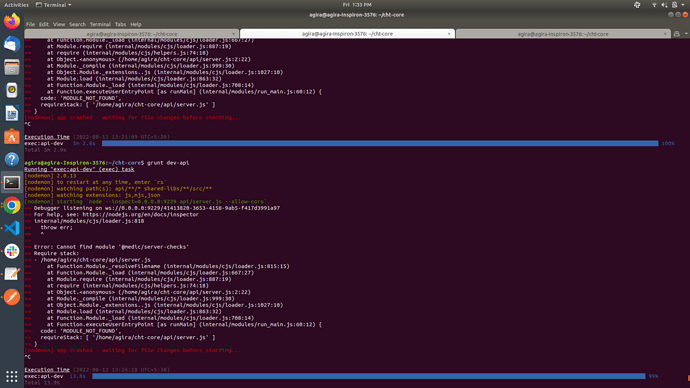Welcome to the CHT Forum!
After installing new dependencies, please make sure that you run grunt (or grunt dev-webapp) first, which should resolve shared libraries symlinks correctly.
I have done the same.But the error is still there.
Update - The above solution is working fine .I have checked with other devices.Maybe my installation has some error. -Thank you
Could you please check the output of the grunt command?
I’m particularly interested in the output of the installation task. You should be able to find it if you look for
Running "exec:npm-ci-modules" (exec) task