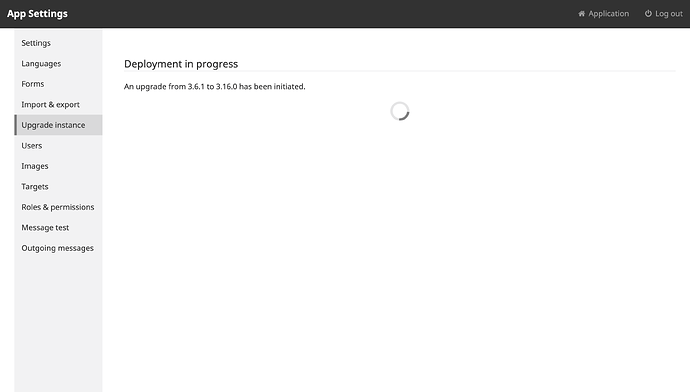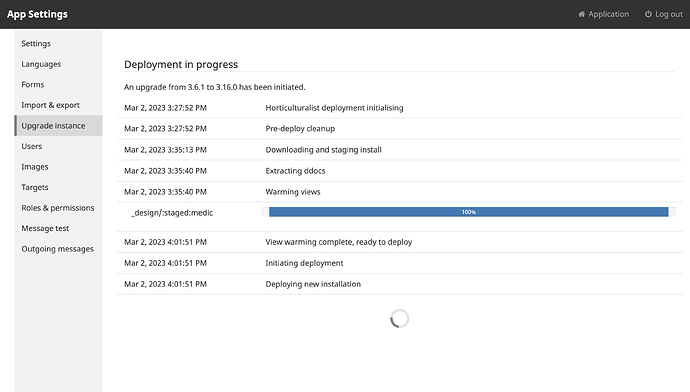Hello @diana @jkuester
My apologies for the delayed response. As per your advice, we attempted to upgrade from version 3.6.1 to 3.16.0. However, it has been three days now, and I regret to inform you that the upgrade process has not been successful. Please see below for the status of the upgrade process:
As you can see, the upgrade process has been at a standstill for the past three days. In addition, the following are the current service statuses:
Package 'horticulturalist':
Service 'horticulturalist':
Status: Failure
Up: 1 seconds, Restarts: 85105
Attributes: watched, expected
Service PID: None, Supervisor PID: 343
Package 'medic-api':
Service 'medic-api':
Status: Up
Up: 201720 seconds, Restarts: 0
Attributes: watched, running, expected
Service PID: 402, Supervisor PID: 386
Package 'medic-core':
Service 'couchdb':
Status: Up
Up: 201720 seconds, Restarts: 0
Attributes: watched, running, expected
Service PID: 446, Supervisor PID: 428
Service 'nginx':
Status: Up
Up: 201720 seconds, Restarts: 0
Attributes: watched, running, expected
Service PID: 507, Supervisor PID: 486
Service 'openssh':
Status: Up
Up: 201720 seconds, Restarts: 0
Attributes: watched, running, expected
Service PID: 580, Supervisor PID: 555
Package 'medic-couch2pg':
Service 'medic-couch2pg':
Status: Failure
Up: 1 seconds, Restarts: 85585
Attributes: watched, expected
Service PID: None, Supervisor PID: 602
Package 'medic-rdbms':
Service 'postgresql':
Status: Up
Up: 201720 seconds, Restarts: 0
Attributes: watched, running, expected
Service PID: 663, Supervisor PID: 640
Package 'medic-sentinel':
Service 'medic-sentinel':
Status: Up
Up: 201720 seconds, Restarts: 0
Attributes: watched, running, expected
Service PID: 697, Supervisor PID: 688
Package 'system-services':
Service 'cron':
Status: Up
Up: 201721 seconds, Restarts: 0
Attributes: watched, running, expected
Service PID: 750, Supervisor PID: 736
Service 'syslog':
Status: Up
Up: 201721 seconds, Restarts: 0
Attributes: watched, running, expected
Service PID: 789, Supervisor PID: 770
When I executed docker exec -it medic-os tail -n100 /srv/storage/horticulturalist/logs/horticulturalist.log I got the below error:
/srv/software/horticulturalist/node_modules/horticulturalist/src/index.js:119
throw new Error(`Lock file already exists at ${lockfile.path()}. Cannot start horticulturalising.`);
^
Error: Lock file already exists at /srv/storage/horticulturalist/.horticulturalist.lock. Cannot start horticulturalising.
at Object.<anonymous> (/srv/software/horticulturalist/node_modules/horticulturalist/src/index.js:119:9)
at Module._compile (module.js:652:30)
at Object.Module._extensions..js (module.js:663:10)
at Module.load (module.js:565:32)
at tryModuleLoad (module.js:505:12)
at Function.Module._load (module.js:497:3)
at Function.Module.runMain (module.js:693:10)
at startup (bootstrap_node.js:191:16)
at bootstrap_node.js:612:3
Your assistance to this will be highly appreciated.
Many thanks