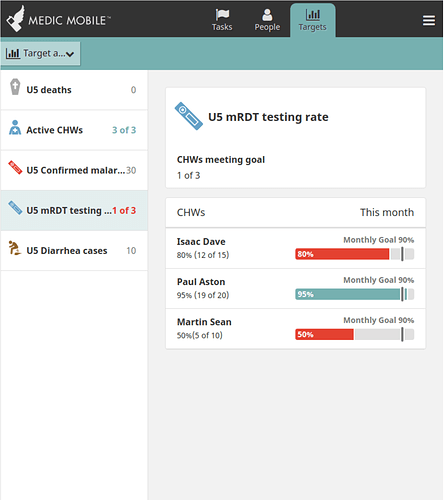Right now the target section of our CHT instance displays the counts of each submitted form type to a standard CHW user. Each CHW user is responsible for a village. Our current hierarchy is as follows: district → health facility → village → household.
Now, we plan to have supervisors in each district to monitor the villages. Is it possible to show these supervisor users the targets of the reports separated by village? Or is it only possible to count reports on the respective hierarchy-level of a user (e.g. in this case on the district level)?
Hi @cht-user, yes, it is possible for supervisors to monitor targets for the districts. The supervisor target progress feature enables supervisors to track the performance of individual CHWs.
Thank you for the answer. Do you by any chance know how we can implement these aggregate targets as seen in the screenshot from the CHT documentation? Does a documentation exist regarding aggregate targets?
Hi @cht-user
I can’t find a relevant documentation page that covers how to set up aggregates. I’ve created an issue to track that.
I’ll try to give you some quick tips.
In order to enable aggregated targets, you need to:
- enable
can_aggregate_targetspermission for your user - have at least one target that should aggregate (in the target config, add an
aggregatefield: this is covered in targets.js | Community Health Toolkit) - be logged in with a user that belongs to a facility
- your user is an online user or they are an offline user with a
replication_depthof at least 2.
The data that is aggregated are target documents of the contacts that are the primary contacts of the direct descendents of your user’s facility.
For example:
- facility (aggregate_user)
- clinic_1
- person_1 (user_1)
- clinic_2
- person_2 (user_2)
In this schema:
-
aggregate_useris the user that will see the aggregates. They requirecan_aggregate_targetspermission -
person_1is the primary contact ofclinic_1 -
person_2is the primary contact ofclinic_2 -
user_1anduser_2are offline users. Login with these users, and navigate to the targets page, in order for them to generate a target document, and sync it to the server, making it available toaggregate_userto aggregate.