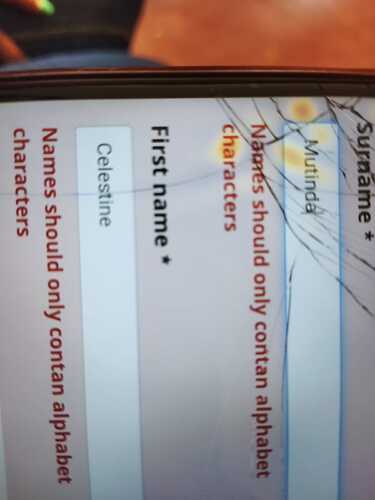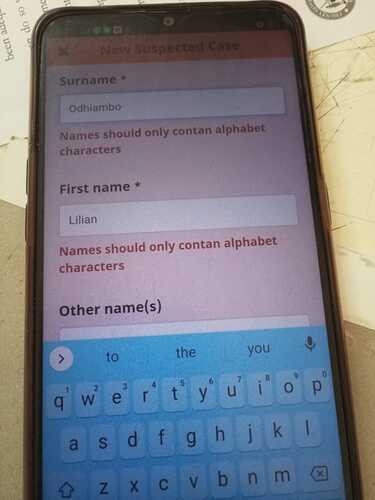We have challenges with some phones while using the Medic Android app to register clients.
While typing names, the error “Names should only contain alphabet characters” is thrown on both surname and firstname, will appreciate any suggestions?
@oyierphil I suspect your name validation is a bit too strict. My hunch is that the keyboards on those phones are adding accents or invisible characters that aren’t matching. Can you share your configuration, or at least what you’re using for validation for name fields in that form?
@gareth, I share the validation for name for your review, thank you
Interesting, it works for some phones while brings the following error on some, “Names should contain alphabet characters”
Will appreciate your insights
Colleagues,
Will appreciate any insights, especially to someone who has had a similar challenge
Best
That makes me suspicious that those phones are adding invisible characters to the text which are not in the regex range from your screenshot. We have had issues with this before with SMS messages that didn’t pass validation, but anything typed with that keyboard has that potential. The validation you’ve used is too strict and wouldn’t allow names with accents or punctuation. The fix is to remove validation or to change the regex to be much more lenient.
@gareth, thank you, I have removed the validation for now, will let users test and provide feedback