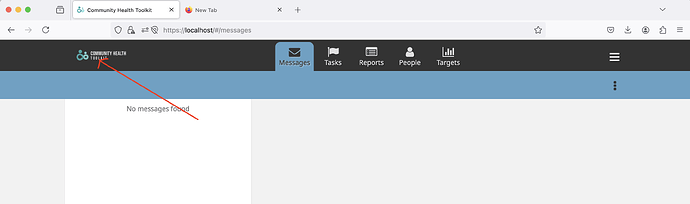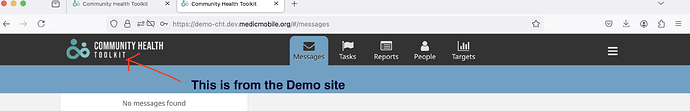niraj
July 17, 2024, 2:52pm
1
Hi,
Can someone advise how to scale the logo size as shown below? I see it is large in demo website (also shown below) but could not figure out how to scale in my local setup. My branding.json is:
{
"title": "Community Health Toolkit",
"resources": {
"logo": "logo.png",
"favicon": "favicon.ico"
}
}
And logo.png is 66 KB with dimensions 900 × 338 pixels.
binod
July 17, 2024, 4:45pm
2
The branding guide in CHT docs recommends to use a logo with a ratio of about 3.5:1.
Please try this logo downloaded from demo which is 290x70 pixels (4.14:1 ratio):
The text is not visible in the above image because both the text and background are white.
@niraj I guess your logo has more empty space on the top and bottom because the ratio is less at 2.66 (900x338 pixels).
niraj
July 17, 2024, 5:17pm
3
thanks @binod it seems something issue with the image I am using. I tried with image you attached above and worked fine.
1 Like