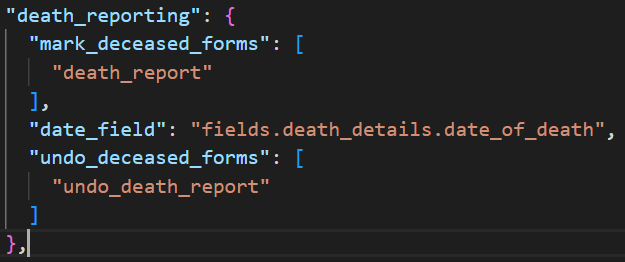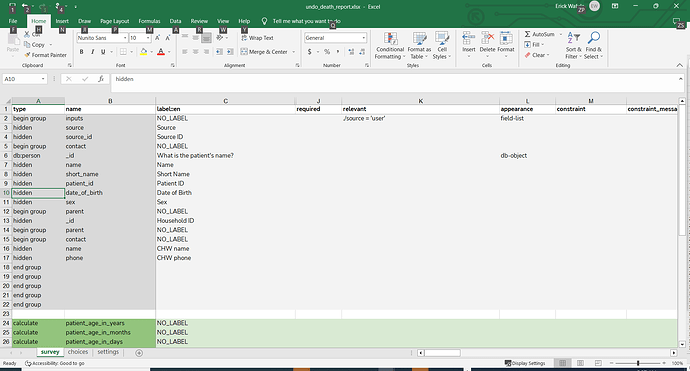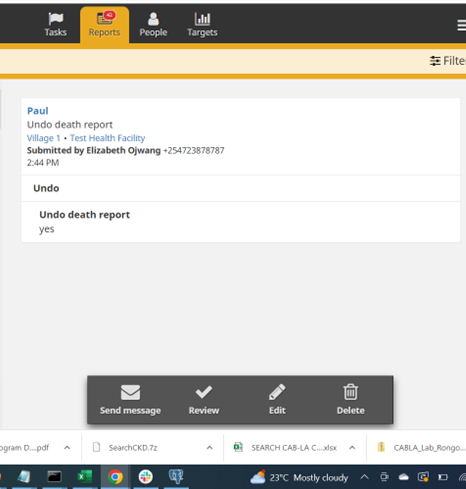Here is the json document.
As you review this you can also help me on how to delete the csv docs once they have been uploaded.
Thank you
{
“_id”: “295f75cb-2be2-4575-85ed-b19de49d1939”,
“_rev”: “1-81064672ba26138765cc5f796484737b”,
“form”: “undo_death_report”,
“type”: “data_record”,
“content_type”: “xml”,
“reported_date”: 1678880657525,
“contact”: {
“_id”: “1d848e16-25ea-43fa-bdc3-f6ed0122b078”,
“parent”: {
“_id”: “465fb75a-a83b-44ba-a384-c77e0e70b5e9”
}
},
“from”: “+254723878787”,
“form_version”: {
“time”: 1678527601912,
“sha256”: “cc896d37ee064258c13f37ffd9e838ba0b33c5c56fe7713c7a7b9f647d29f85e”
},
“hidden_fields”: [
“patient_age_in_years”,
“patient_age_in_months”,
“patient_age_in_days”,
“patient_uuid”,
“patient_id”,
“patient_name”,
“patient_short_name”,
“patient_display_name”,
“data”,
“meta”
],
“fields”: {
“inputs”: {
“meta”: {
“location”: {
“lat”: “”,
“long”: “”,
“error”: “”,
“message”: “”
},
“deprecatedID”: “”
},
“source”: “contact”,
“source_id”: “”,
“contact”: {
“_id”: “1e77888d-ce0a-4c77-91e0-d8925da6abe3”,
“name”: “Paul”,
“short_name”: “”,
“patient_id”: “04900”,
“date_of_birth”: “2003-02-19”,
“sex”: “male”,
“parent”: {
“_id”: “ec61a17b-a521-41d4-9eca-86444d0c3e0f”,
“parent”: {
“contact”: {
“name”: “”,
“phone”: “”
}
}
}
}
},
“patient_age_in_years”: “20”,
“patient_age_in_months”: “240”,
“patient_age_in_days”: “7329”,
“patient_uuid”: “1e77888d-ce0a-4c77-91e0-d8925da6abe3”,
“patient_id”: “04900”,
“patient_name”: “Paul”,
“patient_short_name”: “”,
“patient_display_name”: “Paul”,
“undo”: {
“undo_information”: “yes”
},
“data”: {
“__confirm_undo”: “yes”,
“meta”: {
“__patient_uuid”: “1e77888d-ce0a-4c77-91e0-d8925da6abe3”,
“__patient_id”: “04900”,
“__household_uuid”: “ec61a17b-a521-41d4-9eca-86444d0c3e0f”,
“__source”: “contact”,
“__source_id”: “”
}
},
“meta”: {
“instanceID”: “uuid:8e23c60c-1bbd-4047-b784-2062f45bb13d”
}
},
“geolocation_log”: [
{
“timestamp”: 1678880657533,
“recording”: {
“code”: 1,
“message”: “User denied Geolocation”
}
}
],
“geolocation”: {
“code”: 1,
“message”: “User denied Geolocation”
}
}