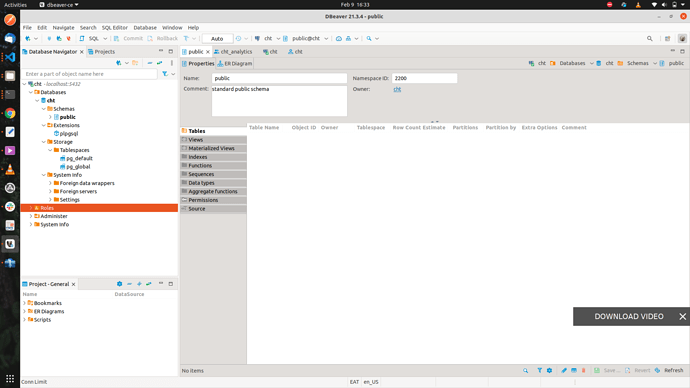Hello @diana
The strange thing is that when i query for docs using curl https://medic:password@192-168-192-1.my.local-ip.co/medic/_design/medic-client/_view/contacts_by_parent?include_docs=true
"total_rows":20,"offset":0,"rows":[
{"id":"df72d275-65c2-423e-8513-84047f4a0fa5","key":["cffe087f-3828-41b1-8be6-d8f4f8c6ade1","health_center"],"value":null,"doc":{"_id":"df72d275-65c2-423e-8513-84047f4a0fa5","_rev":"4-d3267fedcb5e1d9ec007e8ee6b414f09","parent":{"_id":"cffe087f-3828-41b1-8be6-d8f4f8c6ade1"},"type":"health_center","is_name_generated":"true","name":"gita's Area","external_id":"","notes":"","contact":{"_id":"89a7aa7c-4240-4016-8982-36e23e26fd1c","parent":{"_id":"df72d275-65c2-423e-8513-84047f4a0fa5","parent":{"_id":"cffe087f-3828-41b1-8be6-d8f4f8c6ade1"}}},"geolocation":"","meta":{"created_by":"medic","created_by_person_uuid":"","created_by_place_uuid":""},"reported_date":1643026878060,"place_id":"27820"}},
{"id":"42802d47-ef38-4943-b9ae-f6c02b5dc0c5","key":["cffe087f-3828-41b1-8be6-d8f4f8c6ade1","person"],"value":null,"doc":{"_id":"42802d47-ef38-4943-b9ae-f6c02b5dc0c5","_rev":"2-6e0f5238cf106b906c09d3613cb292eb","type":"person","name":"tom","short_name":"tom","date_of_birth":"1975-07-24","date_of_birth_method":"approx","ephemeral_dob":{"age_label":"","age_years":"46","age_months":"6","dob_method":"approx","ephemeral_months":"7","ephemeral_years":"1975","dob_approx":"1975-07-24","dob_raw":"1975-07-24","dob_iso":"1975-07-24"},"phone":"","phone_alternate":"","sex":"male","role":"chw_supervisor","external_id":"","notes":"","meta":{"created_by":"medic","created_by_person_uuid":"","created_by_place_uuid":""},"reported_date":1643026631633,"parent":{"_id":"cffe087f-3828-41b1-8be6-d8f4f8c6ade1"},"patient_id":"58695"}},
{"id":"243e26dd-f2e2-4371-b430-d2915aaf2e58","key":["df72d275-65c2-423e-8513-84047f4a0fa5","person"],"value":null,"doc":{"_id":"243e26dd-f2e2-4371-b430-d2915aaf2e58","_rev":"2-34b2347f3e93339478c8e39cc65f2e99","parent":{"_id":"df72d275-65c2-423e-8513-84047f4a0fa5","parent":{"_id":"cffe087f-3828-41b1-8be6-d8f4f8c6ade1"}},"type":"person","name":"test","short_name":"","date_of_birth":"2016-07-06","date_of_birth_method":"approx","ephemeral_dob":{"age_label":"","age_years":"5","age_months":"7","dob_method":"approx","ephemeral_months":"7","ephemeral_years":"2016","dob_approx":"2016-07-06","dob_raw":"2016-07-06","dob_iso":"2016-07-06"},"sex":"female","phone":"+256772095581","phone_alternate":"","role":"patient","external_id":"","notes":"","meta":{"created_by":"medic","created_by_person_uuid":"","created_by_place_uuid":""},"reported_date":1644155610022,"patient_id":"36791"}},
{"id":"25b71981-4588-4919-9bec-0417436bd007","key":["df72d275-65c2-423e-8513-84047f4a0fa5","person"],"value":null,"doc":{"_id":"25b71981-4588-4919-9bec-0417436bd007","_rev":"2-cceceef6dc08bf0bfd127f1917e69f4e","parent":{"_id":"df72d275-65c2-423e-8513-84047f4a0fa5","parent":{"_id":"cffe087f-3828-41b1-8be6-d8f4f8c6ade1"}},"type":"person","name":"carol","short_name":"carol","date_of_birth":"1983-07-24","date_of_birth_method":"approx","ephemeral_dob":{"age_label":"","age_years":"38","age_months":"6","dob_method":"approx","ephemeral_months":"7","ephemeral_years":"1983","dob_approx":"1983-07-24","dob_raw":"1983-07-24","dob_iso":"1983-07-24"},"sex":"female","phone":"","phone_alternate":"","role":"patient","external_id":"","notes":"","meta":{"created_by":"git","created_by_person_uuid":"89a7aa7c-4240-4016-8982-36e23e26fd1c","created_by_place_uuid":"df72d275-65c2-423e-8513-84047f4a0fa5"},"reported_date":1643045171442,"patient_id":"36043"}},
{"id":"2692639df431031ea8d765eb02000cee","key":["df72d275-65c2-423e-8513-84047f4a0fa5","person"],"value":null,"doc":{"_id":"2692639df431031ea8d765eb02000cee","_rev":"1-76952bd49fab88b1692d58b163d9e0b0","reported_date":1644149128728,"patient_id":"32220","source_id":"8c8260a5-0d7f-4113-b97a-4c3375cc15dd","type":"person","parent":{"_id":"df72d275-65c2-423e-8513-84047f4a0fa5","parent":{"_id":"cffe087f-3828-41b1-8be6-d8f4f8c6ade1"}},"created_by":"89a7aa7c-4240-4016-8982-36e23e26fd1c"}},
i get the feedback above .
Just wondering why when i use thte same end-point as my docker-compose file below as the COUCHDB_URL its doing the replication in the postgres docker container
version: '3.7'
services:
couch:
image: couchdb:2.3.1
environment:
COUCHDB_USER: cht
COUCHDB_PASSWORD: cht-password
networks:
- cht-net
cht-couch2pg:
container_name: cht-couch2pg
image: medicmobile/cht-couch2pg:master-node-10
environment:
COUCHDB_URL: "https://medic:password@192-168-192-1.my.local-ip.co/medic"
COUCH2PG_SLEEP_MINS: '20'
COUCH2PG_DOC_LIMIT: '50'
COUCH2PG_RETRY_COUNT: '5'
COUCH2PG_CHANGES_LIMIT: '100'
POSTGRES_DB: cht-postgres
POSTGRES_USER_NAME: cht_couch2pg
POSTGRES_DB_NAME: cht
POSTGRES_PASSWORD: couch2pg_password
depends_on:
- cht-postgres
cht-postgres:
container_name: cht-postgres
image: medicmobile/cht-postgres:release-postgres13-rc.1
environment:
POSTGRES_DB: cht
POSTGRES_USER: cht
POSTGRES_PASSWORD: cht_password
COUCH2PG_USER: cht_couch2pg
COUCH2PG_USER_PASSWORD: couch2pg_password
DB_OWNER_GROUP: cht_analytics
volumes:
- cht-postgres-data:/var/lib/postgresql/data
ports:
- "5432:5432"
networks:
- cht-net
volumes:
cht-postgres-data:
name: cht-postgres-data
networks:
cht-net:
name: cht-net
cc @mrjones @samuel