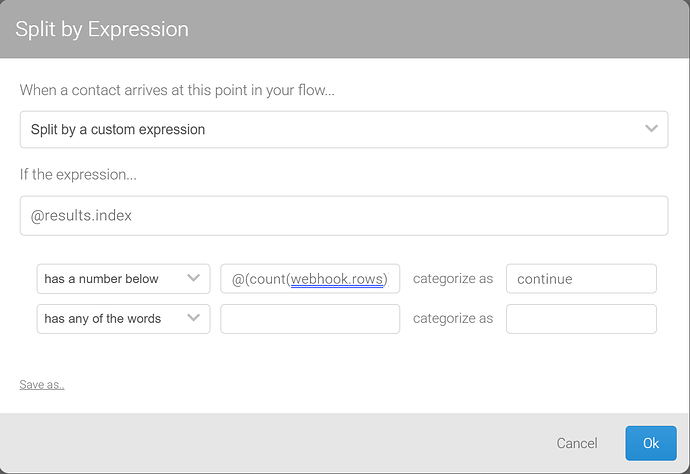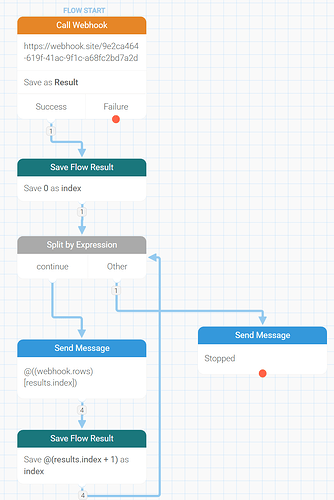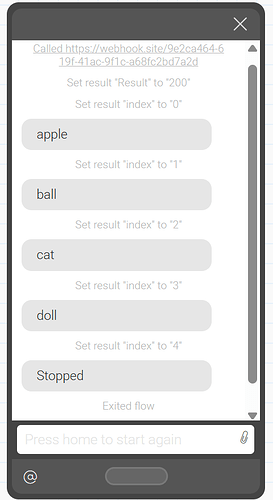Hi everyone,
I’m working on a RapidPro flow (integrated with CHT) where I retrieve a list of children from a household using a webhook. My goal is to loop through this list (webhook.rows) and, for each child, send specific data (like child_name, child_id, etc.) via another webhook.
Here’s what I’ve already implemented:
- I initialize an index at
0(results.index). - I access child data using
webhook.rows[results.index]. - After processing one child, I increment the index with
@results.index + 1and loop back to continue. - I use
@((webhook.rows)[results.index]).valueto extract values from each row.
My problem is: I’m struggling to detect the end of the list properly. I can’t find a reliable way to stop the loop once all rows have been processed.
So, how can I write a condition in a split by expression that checks if results.index is beyond the size of webhook.rows? Is there a way to determine the list length or to safely detect that the current index is out of bounds?
Thanks in advance for any help, or if you have a working loop example to share!