Categories are like the sections of a daily newspaper: Sports, Business, Travel, etc. Any given post belongs to just one of those sections, and the content in each section is quite different.
Tags are like keywords we can use to find relevant content across multiple categories:
- Community members can create an unlimited number of tags
- Multiple tags can apply to the same topic. For instance, a post may address multiple tools or regions, or multiple focus areas
- Community members can “auto-watch” tags to create a more curated and relevant activity feed
Creating and applying tags
A tags is created the first time it is used. When writing or editing a topic, look for the tag chooser next to the category chooser.
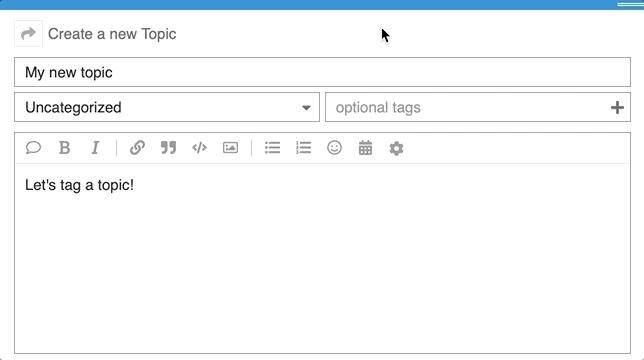
Tags can also be adjusted when quick editing a topic title:
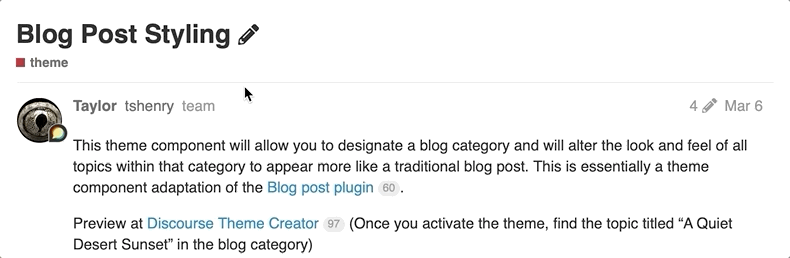
So which topics should be tagged? All of them! Tags will help other community members find your post and understand its contents at a glance. A few general guidelines:
- Focus on the most relevant themes or topics when adding or creating tags. You can include up to 5 tags per post
- Create tags using terms others would understand and search for, and avoid abbreviations where possible
Have questions? Not sure how to tag a post or the best category to create? Post it below or send me a DM! ![]()