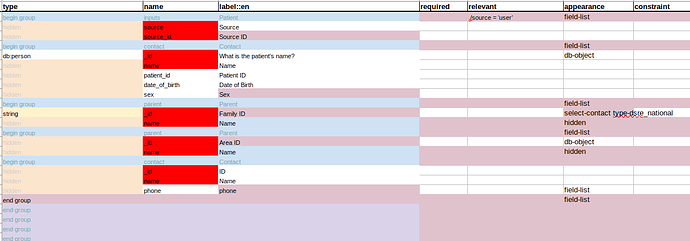I created an app form following the documentation here. My interest was drawn to the contact selector for fetching data to the contact group under inputs whereby db:person seems to do the job as long as referenced attributes exist in the JSON document even though person is not the selected contact_type ID. Here’s how my inputs group looks like
followed by the corresponding JSON data below:
"inputs": {
"meta": {
"location": {
"lat": "",
"long": "",
"error": "",
"message": ""
},
"deprecatedID": ""
},
"source": "contact",
"source_id": "",
"contact": {
"_id": "21707844-cf59-4f82-9482-b38fcef4a243",
"name": "Region A",
"patient_id": "",
"date_of_birth": "",
"sex": "",
"parent": {
"_id": "92b2bc81-c0a3-4d80-905d-819e52b7193e",
"name": "National Hospital",
"parent": {
"_id": "",
"name": "",
"contact": {
"_id": "",
"name": "",
"phone": ""
}
}
}
}
}
This is observed in version 3.13.0.
Should this be the expected behavior?