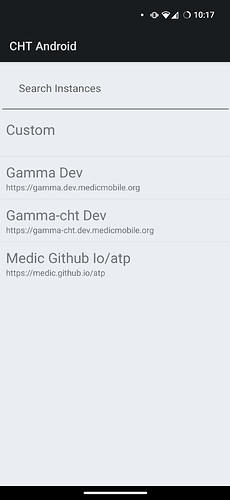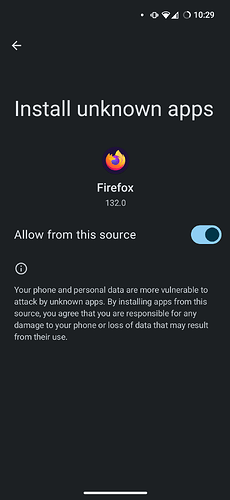Hello, I want to download the Medic APK from GitHub, but I see multiple APK files. Which one should I choose?
Hi @Kenyuri !
The best way to try our CHT Android APK is to download the Unbranded App in the Play Store. After downloading it, it prompts you to either use an existing test instance or you can enter you own URL to connect to (see “Custom” below):
This will be the latest version (1.5.1 as of this writing) from the GitHub Repo and the Play Store will auto detect your architecture and give you the right APK.
If you still would like to download from the repo directly, you likely want the arm64 v8a version of the unbranded flavor called cht-android-v1.5.1-unbranded-arm64-v8a-release.apk - you can use this direct download link.
Note that when you bypass the Play Store you need to take extra steps to side load the app. Your browser will need to be added to the list that can install from unknown sources. These settings look something like this.
Please use caution when enabling side-loading! It enables a security bypass that should normally not be allowed. If you’re not going to be side-loading APKs often, you can go back into your browser and disable “Install unknown apps” - a recommended step!