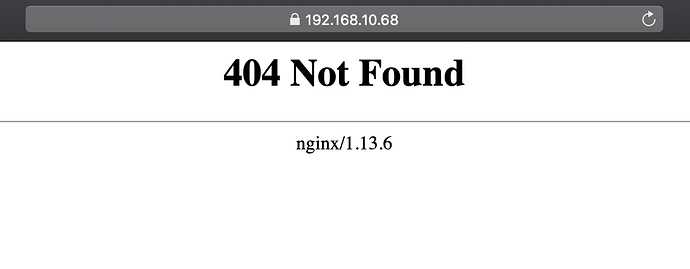Containers DO start with a workaround (below) but application inside the container does not fire up.
Cause of the Github version not working is in docker compose file, its structure is in out of date format and cannot be executed in up-to-date environments. This should be maintained at some point, it’s more urgent to get working version and documentation in order to fix this. medic-docs/installation/public-docker-image-setup.md at master · medic/medic-docs · GitHub
Workaround:
Skip middle layer (compose.yml) and set up objects and containers natively via bash cli to get containers up & running
export DOCKER_COUCHDB_ADMIN_PASSWORD=password123
docker volume create haproxy
docker run -it -d --name haproxy -p 5984:5984 -p 5985:5985 --mount type=volume,source=haproxy,target=/srv -w /srv --network medic-net --hostname medic-os -e COUCHDB_HOST=medic-os -e HA_PASSWORD=$DOCKER_COUCHDB_ADMIN_PASSWORD medicmobile/haproxy:rc-1.16
docker volume create medic-data
docker run -it -d --name medic-os -p 8080:80 -p 8443:443 -p 5987:5987 --mount type=volume,source=medic-data,target=/srv -w /srv -e DOCKER_NETWORK_NAME=haproxy -e DOCKER_COUCHDB_ADMIN_PASSWORD=$DOCKER_COUCHDB_ADMIN_PASSWORD --network medic-net medicmobile/medic-os:cht-3.7.0-rc.1
Running containers created via cli:
q-user@vh-be-box:~$ docker ps
CONTAINER ID IMAGE COMMAND CREATED STATUS PORTS NAMES
4447d09986bc medicmobile/medic-os:cht-3.7.0-rc.1 "/bin/bash -l /boot/…" 10 hours ago Up 10 hours 0.0.0.0:5987->5987/tcp, 0.0.0.0:8080->80/tcp, 0.0.0.0:8443->443/tcp medic-os
c9de2cceeab8 medicmobile/haproxy:rc-1.16 "/entrypoint.sh -f /…" 10 hours ago Up 10 hours 0.0.0.0:5984-5985->5984-5985/tcp haproxy
q-user@vh-be-box:~$
Post install tasks as described in documentation does nothing nor give any output, that is probably the cause of the problem:
docker exec -it medic-os /bin/bash -c "sed -i 's/--install=3.7.0/--complete-install/g' /srv/scripts/horticulturalist/postrun/horticulturalist"
This is the end result I see, working containers with no webapp available:
How to reproduce?
- Create standard vanilla Ubuntu basehost with Docker inside
- Create volumes & containers
- Execute postinstall tasks as described in documentation
- Open http(s)://hostIp to see image above