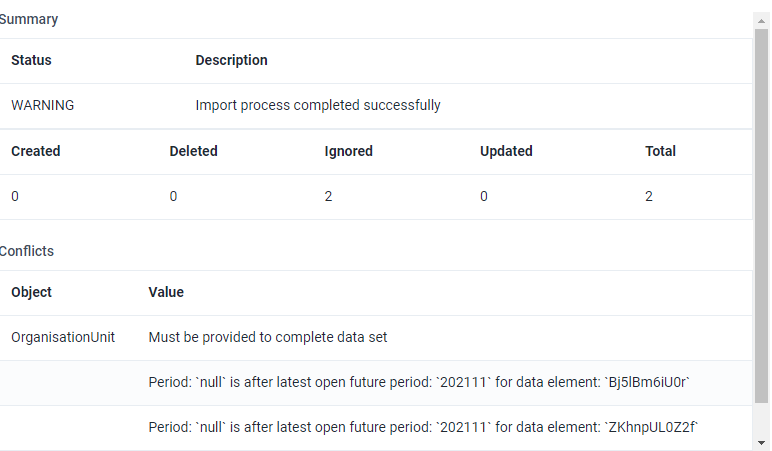Hi @diana
I finally uninstall the muso config and reinstall the CHT-core. I did the config and now I can download the file. But I found another problem, the json schema of the file does not allow us to do the import in DHIS2.
Current scheme in the cht :
{
"dataSet": "tRVpRURUVJD",
"completeDate": "2021-12-14",
"period": "202112",
"dataValues": [
{
"dataElement": "kB0ZBFisE0e",
"categoryOptionCombo": "HllvX50cXC0",
"attributeOptionCombo": "HllvX50cXC0",
"orgUnit": "DiszpKrYNg8",
"value": 0
},
{
"dataElement": "ZKhnpUL0Z2f",
"categoryOptionCombo": "HllvX50cXC0",
"attributeOptionCombo": "HllvX50cXC0",
"orgUnit": "DiszpKrYNg8",
"value": 0
},
{
"dataElement": "Bj5lBm6iU0r",
"categoryOptionCombo": "HllvX50cXC0",
"attributeOptionCombo": "HllvX50cXC0",
"orgUnit": "DiszpKrYNg8",
"value": 0
}
]
}
Current scheme that we should have:
{
"dataValues": [
{
"dataElement": "kB0ZBFisE0e",
"period": "202112",
"orgUnit": "DiszpKrYNg8",
"categoryOptionCombo": "HllvX50cXC0",
"attributeOptionCombo": "HllvX50cXC0",
"value": 0
},
{
"dataElement": "ZKhnpUL0Z2f",
"period": "202112",
"orgUnit": "DiszpKrYNg8",
"categoryOptionCombo": "HllvX50cXC0",
"attributeOptionCombo": "HllvX50cXC0",
"value": 0
},
{
"dataElement": "Bj5lBm6iU0r",
"period": "202112",
"orgUnit": "DiszpKrYNg8",
"categoryOptionCombo": "HllvX50cXC0",
"attributeOptionCombo": "HllvX50cXC0",
"value": 0
}
]
}
NB: 1. The order of the metadata is important
2. We can put the name of the dataset only in the name of the file to export
Thanks for your support.