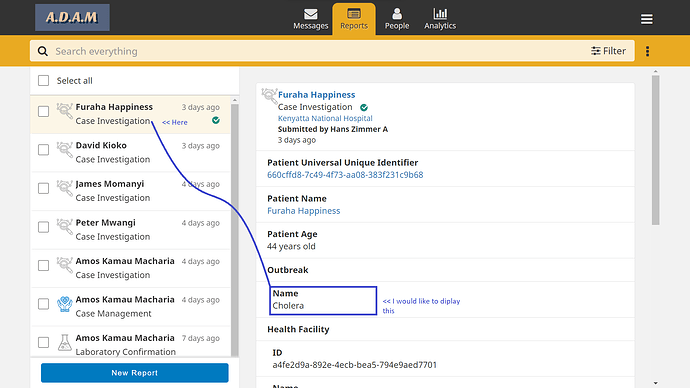Hi, I would like to add a form field from an app form to the report title (in report list) once the app form is submitted. Any ideas how to achieve this? See screenshot below.
I don’t believe there is any way to achieve this at this moment, unfortunately.
I suggest you reformulate this as a UI feature request.
cc @Nicole_Orlowski and @michael
Alright, that I will. Thank you.
Thanks for posting @morlig ! We’d love to hear more about your use case and what you are trying to achieve.
Can you tell us a bit more about the user persona that would benefit from this, what they would normally do on the Reports tab (what are they looking for and what they would do once they find what they are looking for), and how having this additional field in the list will help?
Hello @michael,
Use Case
We are building generalized workflows to be able to collect information regarding any outbreak. The MoH (Kenya) is currently tracking about 47± diseases/potential outbreaks.
Persona
One of the workflows we are modelling is that of a Health Care Worker (HCW) or Health Care Champion (HCC) investigating diseases/potential outbreaks in health facilities or community units.
This workflow has a possibility of interviewing one patient for more than one outbreak (filling out an app form more than once). So while on a person’s(patient’s) profile and viewing the reports group, or in the reports tab, the HCW should be able to quickly discern that they’ve already performed an interview for outbreak A and B but not C.
Seems like a Condition Card that lists “Outbreak A and B” (using your example) would be a very quick and easy way to see which interviews they have performed. Have you considered that?
Hello, sorry I didn’t post the applied solution here earlier. But I reorganized the hierarchy to fix this issue. → Health Unit (County) → Outbreak → Outbreak Location (e.g. Sub County) → Cases Group → Case (Patient). System users are associated with the place (Cases group or Outbreak Location).