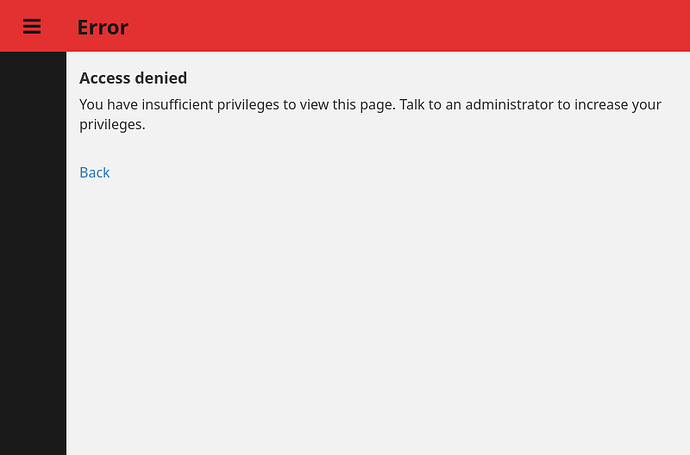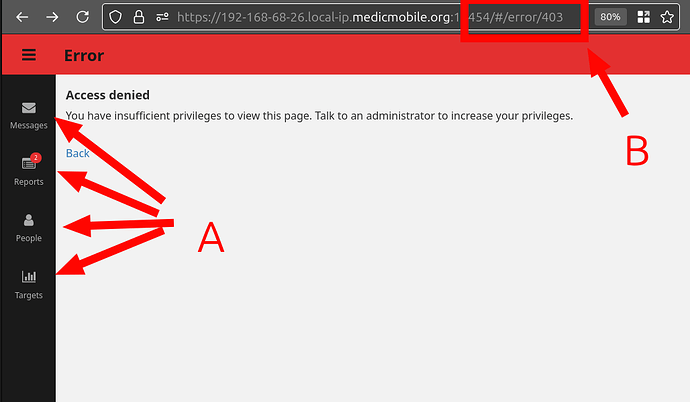@diana @mrjones here the fresh new roles and permissions
"roles": {
"national_admin": {
"name": "usertype.national-manager"
},
"district_admin": {
"name": "usertype.district-manager",
"offline": true
},
"gateway": {
"name": "usertype.gateway"
},
"intervation_admin": {
"name": "usertype.intervation-administrator"
},
"clinical_admin": {
"name": "usertype.clinical-administrator",
"offline": false
},
"case_manager": {
"name": "usertype.case-manager",
"offline": true
},
"site_lead": {
"name": "Site Lead",
"offline": true
},
"social_worker": {
"name": "Social Worker",
"offline": true
}
},
"permissions": {
"can_export_messages": [
"national_admin"
],
"can_export_forms": [
"national_admin"
],
"can_export_contacts": [
"national_admin"
],
"can_export_feedback": [
"national_admin"
],
"can_view_analytics": [
"national_admin"
],
"can_view_data_records": [
"national_admin",
"case_manager",
"site_lead",
"social_worker"
],
"can_view_unallocated_data_records": [
"case_manager",
"site_lead",
"social_worker"
],
"can_view_users": [
"national_admin",
"case_manager",
"site_lead",
"social_worker"
],
"can_edit": [
"national_admin",
"case_manager",
"site_lead",
"social_worker"
],
"can_log_out_on_android": [
"case_manager",
"site_lead",
"social_worker"
],
"can_update_messages": [
"national_admin"
],
"can_update_users": [
"national_admin",
"case_manager",
"site_lead",
"social_worker"
],
"can_export_dhis": [
"national_admin"
],
"can_update_people": [
"national_admin",
"clinical_admin",
"case_manager",
"site_lead",
"social_worker"
],
"can_update_places": [
"national_admin"
],
"can_create_records": [
"national_admin",
"case_manager",
"site_lead",
"social_worker"
],
"can_access_gateway_api": [
"gateway"
],
"can_create_users": [
"national_admin",
"case_manager",
"site_lead",
"social_worker"
],
"can_create_people": [
"national_admin",
"clinical_admin",
"case_manager",
"site_lead",
"social_worker"
],
"can_create_places": [
"national_admin"
],
"can_view_tasks": [
"district_admin",
"case_manager",
"site_lead",
"social_worker"
],
"can_view_tasks_tab": [
"national_admin",
"case_manager",
"site_lead",
"social_worker"
],
"can_configure": [
"national_admin"
],
"can_view_messages": [
"national_admin",
"case_manager",
"site_lead",
"social_worker"
],
"can_view_messages_tab": [
"national_admin",
"clinical_admin",
"case_manager",
"site_lead",
"social_worker"
],
"can_view_reports": [
"national_admin",
"case_manager",
"site_lead",
"social_worker"
],
"can_view_reports_tab": [
"national_admin",
"clinical_admin",
"case_manager",
"site_lead",
"social_worker"
],
"can_view_analytics_tab": [
"national_admin"
],
"can_view_contacts": [
"national_admin",
"intervation_admin",
"clinical_admin",
"case_manager",
"site_lead",
"social_worker"
],
"can_view_contacts_tab": [
"national_admin",
"intervation_admin",
"clinical_admin",
"case_manager",
"site_lead",
"social_worker"
],
"can_edit_profile": [
"national_admin",
"district_admin",
"intervation_admin",
"clinical_admin",
"case_manager",
"site_lead",
"social_worker"
],
"can_delete_reports": [
"national_admin",
"clinical_admin",
"case_manager",
"site_lead",
"social_worker"
],
"can_bulk_delete_reports": [
"national_admin",
"district_admin",
"intervation_admin",
"clinical_admin"
],
"can_update_reports": [
"national_admin",
"case_manager",
"site_lead",
"social_worker"
],
"can_delete_contacts": [
"national_admin",
"case_manager"
],
"can_delete_messages": [
"national_admin"
],
"can_delete_users": [
"national_admin",
"case_manager"
],
"can_view_outgoing_messages": [],
"can_export_all": [
"national_admin"
],
"can_view_uhc_stats": [],
"can_aggregate_targets": [
"case_manager",
"site_lead",
"social_worker"
],
"can_view_last_visited_date": [
"clinical_admin",
"case_manager",
"site_lead",
"social_worker"
],
"can_edit_verification": [
"district_admin"
],
"can_verify_reports": [
"case_manager",
"site_lead",
"social_worker"
],
"can_view_call_action": [
"national_admin",
"case_manager",
"site_lead",
"social_worker"
],
"can_view_message_action": [
"national_admin",
"case_manager",
"site_lead",
"social_worker"
],
"can_view_tasks_group": [],
"can_write_wealth_quintiles": [],
"can_upgrade": [],
"can_view_old_navigation": [],
"can_default_facility_filter": [
"site_lead",
"social_worker"
],
"can_have_multiple_places": [],
"can_export_devices_details": []
},
what kind of permissions can i grant the national_admin role to behaves as a CouchDb admin?