Click on your profile picture or icon located at the top right-hand of your screen, then click the settings icon ![]()
Select Profile from the left-hand menu, and enter your title and company (or a brief biography) under About Me and your location under Location:
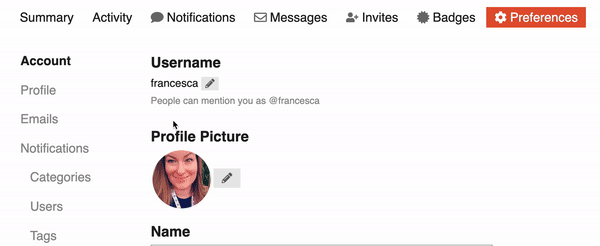
Click Save Changes and you’re done!