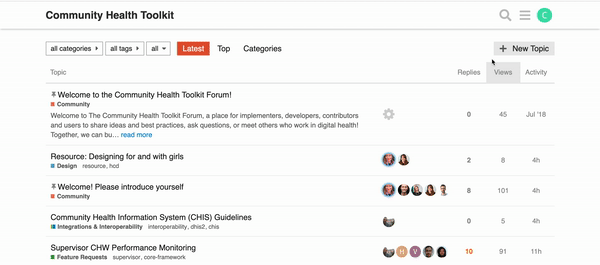Click on your profile icon located at the top right-hand of your screen, then click the settings icon ![]()
Select Account from the left-hand menu, then click the ![]() under Profile Picture to select a new image. Be sure to click Save Changes when you are done!
under Profile Picture to select a new image. Be sure to click Save Changes when you are done!