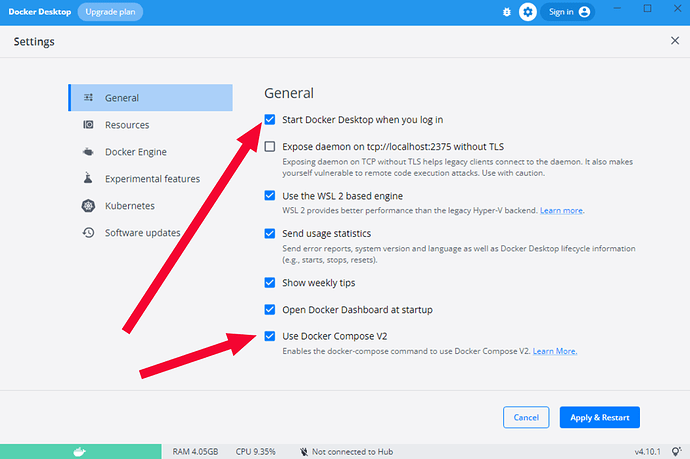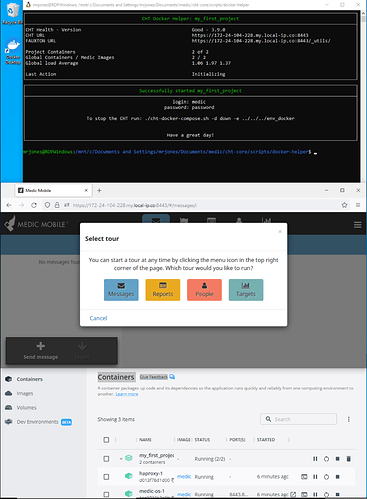@oyierphil - oh no! I’m sorry you’re still having problems : (
I have a spare windows machine and I was able to get the CHT running locally by using the CHT Docker Helper Script:
-
Ensuring I have WSL 2 installed and running
-
Make sure Docker Destkop is running and in compose v2.0. The script failed on non-obvious ways when Docker Desktop was not running after a reboot - hence me checking “Start when you login”. As well, it would not work unless compose v2 was checked:
-
Launch a WSL command line with Start Menu → wsl
-
cdinto your clone of the CHT Core Repocht-core/scripts/docker-helper -
create your
envfile per the steps in “First Run” -
Run the helper script and enjoy a local dev environment!
]