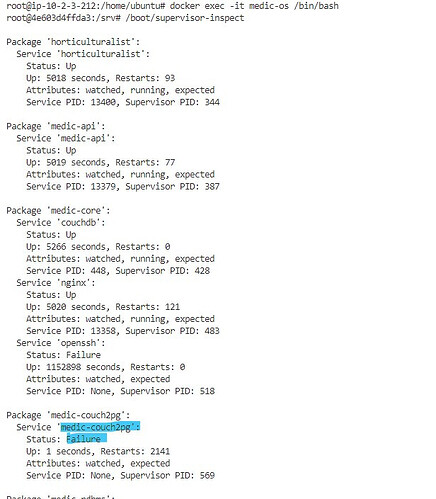This is for the staging (@test-flourish.caremin.com)
Package ‘horticulturalist’:
Service ‘horticulturalist’:
Status: Failure
Up: 6 seconds, Restarts: 55
Attributes: watched, expected
Service PID: None, Supervisor PID: 344
Package ‘medic-api’:
Service ‘medic-api’:
Status: Failure
Up: 5 seconds, Restarts: 45
Attributes: watched, expected
Service PID: None, Supervisor PID: 387
Package ‘medic-core’:
Service ‘couchdb’:
Status: Failure
Up: 4 seconds, Restarts: 62
Attributes: watched, expected
Service PID: None, Supervisor PID: 427
Service ‘nginx’:
Status: Up
Up: 334 seconds, Restarts: 0
Attributes: watched, running, expected
Service PID: 517, Supervisor PID: 486
Service ‘openssh’:
Status: Up
Up: 334 seconds, Restarts: 0
Attributes: watched, running, expected
Service PID: 567, Supervisor PID: 553
Package ‘medic-couch2pg’:
Service ‘medic-couch2pg’:
Status: Failure
Up: 1 seconds, Restarts: 128
Attributes: watched, expected
Service PID: None, Supervisor PID: 591
Package ‘medic-rdbms’:
Service ‘postgresql’:
Status: Failure
Up: 1 seconds, Restarts: 162
Attributes: watched, expected
Service PID: None, Supervisor PID: 639
Package ‘medic-sentinel’:
Service ‘medic-sentinel’:
Status: Up
Up: 328 seconds, Restarts: 1
Attributes: watched, running, expected
Service PID: 1007, Supervisor PID: 685
Package ‘system-services’:
Service ‘cron’:
Status: Up
Up: 334 seconds, Restarts: 0
Attributes: watched, running, expected
Service PID: 747, Supervisor PID: 731
Service ‘syslog’:
Status: Up
Up: 334 seconds, Restarts: 0
Attributes: watched, running, expected
Service PID: 775, Supervisor PID: 762