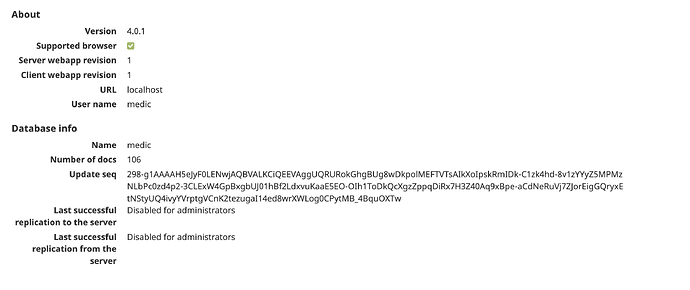After adding a new user, I can no longer open the user login in screen on localhost
You can reproduce the error by adding user in the app management screen , then logging off and then logging in again. When I tried to log in again, I could not with the new user id and password. (maybe incorrect password typed in, but not sure. I close the page and then tried to reopen it and get a 401 error based upon the new user (indira) I had entered.?
I believe this is true because of the haproxy dump
ta6w7UgoGU-Y8pVyI-1-0sRJVJRpynylvZGu3XRIWSJ8053GupKbvjR2N9rCahSSNIvEIO3htKfRQquVXEqOvimd9nLa22hzq_FSImZykPZxmt2bcD8QAy2gd2_1F9Ovn0c"}‘,426,5,58,‘node-fetch/1.0 (+https://github.com/bitinn/node-fetch)’
haproxy | Aug 24 17:23:52 6c33824ec23f haproxy[25]: 172.18.0.3,200,GET,/medic/branding?,api,medic-api,’-‘,736,1,437,‘node-fetch/1.0 (+https://github.com/bitinn/node-fetch)’
haproxy | Aug 24 17:23:52 6c33824ec23f haproxy[25]: 172.18.0.3,401,GET,/_session,-,indira,’-‘,384,0,61,‘like Gecko) Chrome/92.0.4515.159 Safari/537.36 Edg/92.0.902.78’
haproxy | Aug 24 17:23:52 6c33824ec23f haproxy[25]: 172.18.0.3,200,GET,/medic/branding/favicon.ico,api,medic-api,’-‘,5721,2,5430,‘node-fetch/1.0 (+https://github.com/bitinn/node-fetch)’
haproxy | Aug 24 17:24:53 6c33824ec23f haproxy[25]: 172.18.0.3,401,GET,/_session,-,indira,’-‘,384,1,61,‘like Gecko) Chrome/92.0.4515.159 Safari/537.36 Edg/92.0.902.78’
haproxy | Aug 24 17:24:53 6c33824ec23f haproxy[25]: 172.18.0.3,200,GET,/medic/branding?,api,medic-api,’-‘,736,2,437,‘node-fetch/1.0 (+https://github.com/bitinn/node-fetch)’
haproxy | Aug 24 17:24:53 6c33824ec23f haproxy[25]: 172.18.0.3,200,GET,/medic/branding/favicon.ico,api,medic-api,’-',5721,2,5430,‘node-fetch/1.0 (+https://github.com/bitinn/node-fetch)’
I have shutdown the instance several times, rebooted computer.
I have tried to upload the ANC app, and a new blank app.
I still get the GET,/_session,-indira,**'-…
I not clear why authentication is still looking for this user prior to the login is performed?
Jim