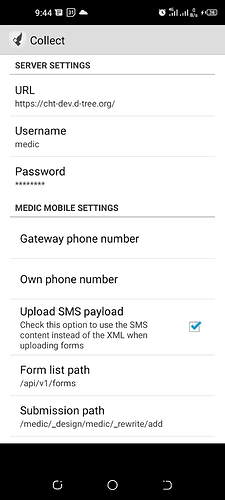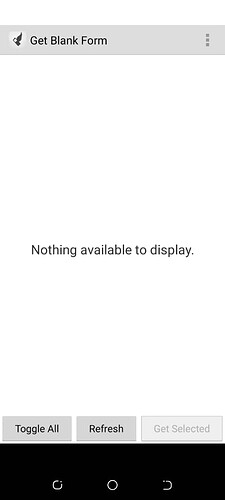iesmail
September 20, 2021, 7:52am
1
I am using medic-collect to view a form a I created. I have uploaded xml form under res/assets/forms/ folder and I configured the app as seen in the screenshot.
When I run the app and go to “Get Blank Forms”, I do not see the form I uploaded. Am I missing some steps?
gareth
September 20, 2021, 11:09pm
2
Hi @iesmail .
What do you get when you request the forms directly from the server as described in the troubleshooting section of the docs ?
You’ve probably already found it but in case you haven’t here’s the documentation for collect forms .
gareth
September 22, 2021, 6:49pm
4
In that troubleshooting section there’s an API you can query from the command line to get the list of forms.
curl -vvvv -H "x-openrosa-version: 1" http://user:pass@host:port/api/v1/forms
Can you try executing that and see if it returns the expected forms?
irene
September 27, 2021, 1:40pm
5
Hi @iesmail , here are a few pointers:
You may have to initialise a project first, add the xlsx to the forms > collect directory, and then use cht-conf to convert and upload the collect forms to your server.
1 Like